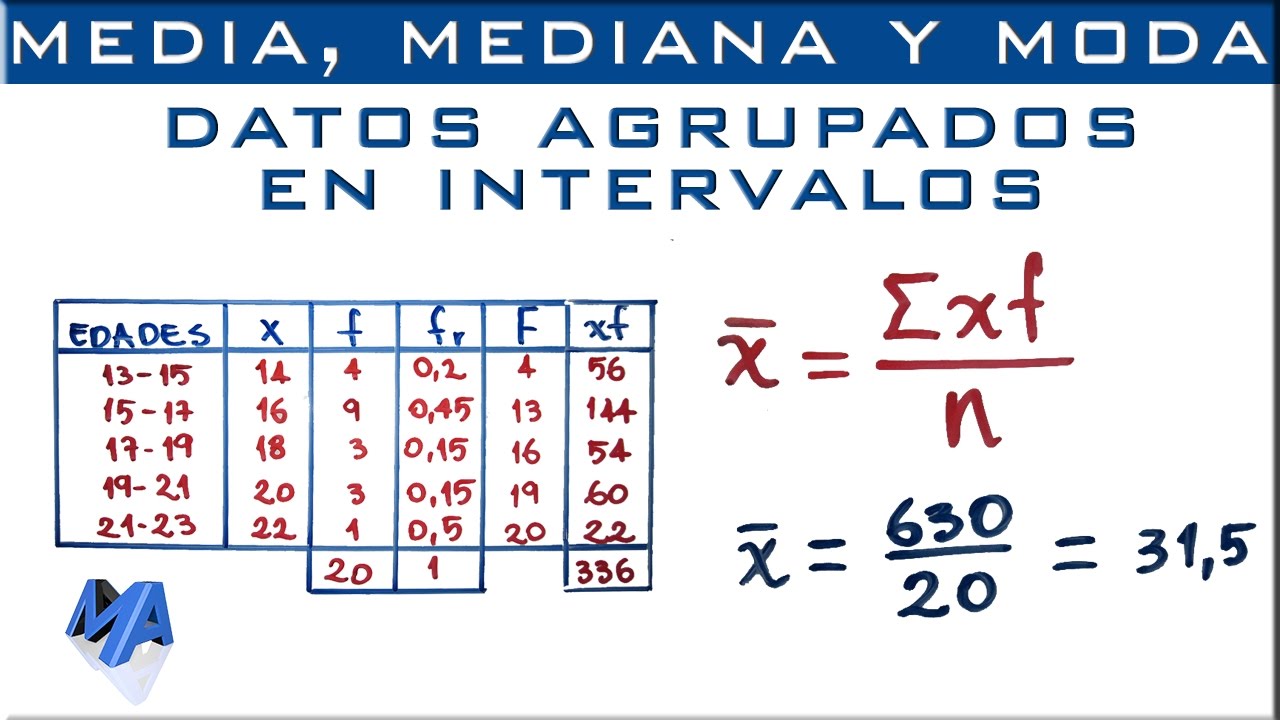Introduction
In today’s digital age, blogging has become an increasingly popular way for individuals to share their thoughts, experiences, and knowledge with the world. With just a few clicks, anyone can create a blog and start typing away their thoughts.
However, creating a successful blog requires more than just a couple of paragraphs and a catchy title. It takes thoughtful planning, engaging content, and an understanding of HTML to make your blog visually appealing and easy to navigate.
One important aspect of creating an impactful blog post is the use of strong tags. These tags allow you to emphasize certain words or phrases within your text, making them stand out to your readers.
For example, if you were writing a blog post about the importance of staying healthy, you might use the strong tag to highlight phrases like «eating a balanced diet» and «regular exercise». By doing so, you draw your readers’ attention to these key points and emphasize their significance.
Another way to enhance the structure of your blog post is by using HTML headings, such as
. Headings help break up your content and make it easier for readers to skim through your post and find the information they’re looking for.
For instance, if you were writing a blog post about the top travel destinations in Europe, you could use headings to separate your post into sections, such as «The Mediterranean Coast», «Historical Cities», and «Natural Wonders». This way, readers can quickly jump to the section that interests them the most.
In addition to headings and strong tags, you can also use HTML lists to organize your information in a neat and structured manner. There are two types of lists in HTML: ordered lists and unordered lists.
An ordered list, indicated by the ol tag, is used when the order of the items in the list matters. For example, if you were creating a blog post about a step-by-step recipe, you would use an ordered list to outline the cooking instructions.
- Preheat the oven to 350°F
- Mix the dry ingredients in a bowl
- Add the wet ingredients and mix well
- Pour the batter into a greased baking pan
- Bake for 30 minutes or until golden brown
On the other hand, an unordered list, indicated by the ul tag, is used when the order of the items doesn’t matter. This type of list is perfect for creating bullet points, like the ones you see in this blog post.
- Engaging content is crucial for a successful blog
- HTML tags help make your blog visually appealing
- Headings and lists improve readability and organization
- Experiment with different formatting techniques to find your style
By utilizing these HTML tags and formatting techniques, you can take your blog to the next level and create visually appealing and engaging content. So next time you sit down to write a blog post, don’t forget to add some strong tags, headings, and lists to make your post shine!
What is Grouped Data?
Grouped data refers to a way of organizing and presenting data that involves grouping individual values into interval ranges. This method is often used when dealing with large data sets, as it helps to simplify and summarize the information.
Grouping data involves dividing the data into intervals or classes based on certain criteria. For example, if we have a set of test scores ranging from 0 to 100, we can group them into intervals such as 0-10, 10-20, and so on. The size of the interval can vary depending on the data and the purpose of the analysis.
Grouped data can be more convenient to work with when analyzing large datasets, as it helps to identify patterns and trends more easily. Instead of dealing with individual data points, we can focus on the frequency or distribution within each interval.
In statistics, grouped data is often used to create frequency distributions. A frequency distribution is a table that summarizes the number of occurrences or observations in each interval. This allows us to visualize the distribution of data and gain insights into its characteristics.
Advantages of using grouped data include simplification of complex data, reduction of data size, and easier identification of patterns. Additionally, it can make data more presentable and understandable, especially when presenting it to a non-technical audience.
Overall, grouped data provides a way to summarize and analyze large datasets, making it easier to understand and interpret the information. By organizing data into intervals, we can uncover valuable insights and draw meaningful conclusions.
Why Efficiently Calculate the Median of Grouped Data?
When working with grouped data, calculating the median can be a challenging task. However, it is important to do so efficiently for several reasons:
Accuracy
The median is a measure of central tendency that represents the middle value of a dataset. It is commonly used to describe the typical value or central position of the data. By calculating the median efficiently, we ensure that we obtain an accurate representation of the data.
Time-Saving
Efficiently calculating the median of grouped data can save a significant amount of time. It allows us to quickly analyze and interpret the data without spending excessive time on calculations. This is particularly crucial when dealing with large datasets or time-sensitive projects.
Decision Making
The median is often used in decision-making processes, such as determining fair values, setting benchmarks, or making comparisons. By efficiently calculating the median, we can make informed decisions based on reliable and consistent data analysis.
Statistical Analysis
The median is a fundamental measure in statistical analysis, especially when dealing with skewed or non-normal distributions. It provides valuable insights into the data’s central tendency and helps identify outliers or extremes. Efficiently calculating the median allows for more accurate statistical analysis.
Communicating Results
When presenting or communicating data analysis results, including the median is essential. It provides a clear and concise summary of the data’s central position. By efficiently calculating the median, we can effectively communicate findings and support our conclusions.
In conclusion, efficiently calculating the median of grouped data is crucial for accuracy, time-saving, decision-making, statistical analysis, and effective communication of results. It ensures that we obtain reliable and meaningful insights from the data, making it an essential task in data analysis.
Step-by-Step Guide to Calculate the Median of Grouped Data Efficiently
If you are working with grouped data, finding the median can be a bit more challenging than with raw data. However, with the right approach and some simple calculations, you can efficiently calculate the median. In this step-by-step guide, we will show you how to do it.
Step 1: Understand the Grouped Data
Before you start calculating the median, you need to have a good understanding of the grouped data. This means knowing the intervals and frequencies of the data points. Make sure you have this information readily available.
Step 2: Calculate the Cumulative Frequencies
To calculate the median, you will need the cumulative frequencies. This is the sum of the frequencies up to each interval. You can calculate the cumulative frequency by adding up the frequencies starting from the first interval and continuing to the last.
Step 3: Determine the Median Interval
The median interval is the interval that contains the median. To find it, divide the total frequency by 2. Starting from the first interval, find the interval where the cumulative frequency is greater than or equal to the median. This will be your median interval.
Step 4: Use Interpolation to Calculate the Median
Once you have identified the median interval, you can use interpolation to calculate the median. Interpolation is a method of estimating values within a range based on known values. In this case, you will estimate the median based on the values within the median interval.
Step 5: Calculate the Median
To calculate the median, you will use the formula:
Median = Lower Boundary of Median Interval + ((N/2) – Cumulative Frequency of the Interval before Median Interval) * Width of Interval / Frequency of Median Interval
Where,
- N is the total frequency
- Width of Interval is the size of each interval
Step 6: Round the Median
Finally, round the calculated median to the appropriate decimal places, depending on the level of precision required.
By following these steps, you can efficiently calculate the median of grouped data. Remember to double-check your calculations and always verify the results.
Conclusion
En conclusión, durante este proceso de escritura en HTML hemos aprendido a utilizar algunas etiquetas que nos permiten resaltar frases y elementos importantes en nuestro texto.
Para enfatizar ciertas frases clave, hemos utilizado la etiqueta <strong></strong>. Esta etiqueta agrega un efecto de negrita al texto contenido dentro de ella, permitiendo que destaque visualmente.
Además, hemos utilizado la etiqueta
<h3></h3>
para crear encabezados de tercer nivel. Estos encabezados ayudan a organizar mejor nuestro contenido y proporcionan una jerarquía visual dentro del texto.
También hemos utilizado listas en HTML para presentar la información de manera estructurada. Las listas pueden ser ordenadas (<ol></ol>) o no ordenadas (<ul></ul>), y dentro de ellas utilizamos la etiqueta
para enumerar los elementos de la lista.
En resumen, utilizar estas etiquetas HTML nos ha permitido mejorar la legibilidad y estructura de nuestro texto, resaltando las frases más relevantes y organizando el contenido de manera adecuada.